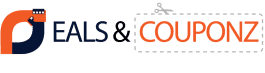Shopping online saves both time and money, adding to your convenience of shopping from the comfort of your home. It’s an amazing experience to shop online given the massive range of products available at ‘just a click’. But there are few drawbacks of shopping online- you need to time filling payment details post-checkout, and not having the option of bargainings like in offline stores and local market.
However, you don’t have to worry about it anymore as we have brought to you a few tricks that you can use to get rid of this disadvantage side of online shopping.
Amazon Pay and DealsAndCouponz.com
Amazon Pay is a wallet service offered by Amazon in India, and worldwide. Unlike any other wallet, Amazon Pay provides you with the convenience of checking in and checking out without spending much time in filling payment details of your Credit/Debit card-a time-consuming process- that we always do while shopping online on websites like Amazon. Offering you instant frictionless payment facility, it also saves you from the hassle of receiving late refunds in case of returns.
While you get to spend less time checking out without the hassles of filling payment details, https://dealsandcouponz.in/blog/offers you Amazon discount coupons across categories like Electronics, Fashion, Personal Care, Appliances, Home décor, and so on.
Now let us check how Amazon Pay wallet works right from activating it-which is a one-time process-to checking out with Amazon Pay with the following steps. I am sure most of you must have your accounts with Amazon.
Activating the Amazon Pay
Step1: Firstly, you will require activating Amazon Pay with the available balance.
Step1: Login to your Amazon account.
Step3: Go to ‘Your Orders’.
Step4: Select ‘Your Amazon Pay Balance’.
Step5: Now click on ‘Manage Amazon Pay’-you will be directed to your Amazon Pay page.
Step6: Click on ‘Add Money’ to add the amount of your choice in your Amazon Pay wallet. You get the standard options of 500, 1000, 2000 and 3000. However, you can add any amount as per your convenience.
Note: the maximum limit is 20,000 per month.
Step7: Enter your card details and add more to your wallet.
Paying with Amazon Pay
Step1: choose the product that you wish to buy
Step2: Select the options Amazon payment balance while checking out, and you are done with the checkout.
Step3: select the option ‘Credit Card’ if the Amazon Pay balance is not covering your chosen product, and make the complete payment.
Amazon Pay not only gives you the option to only to shop on Amazon. You can avail an array of other payment services from it. You can use ‘Beta-Mobile Recharge’ option to recharge your Smartphone, add Gift Cards, view account statement to keep an eye on your spending, and many more…
So, who are you waiting for? Pick your Smartphone and active Amazon Pay right now.
WELCOME TO AMAZON PAY- A NEW WORLD OF FRICTIONLESS PAYMENT CONVENIENCE ONLY FOR YOU, AND YES ONLY FOR YOU!!!